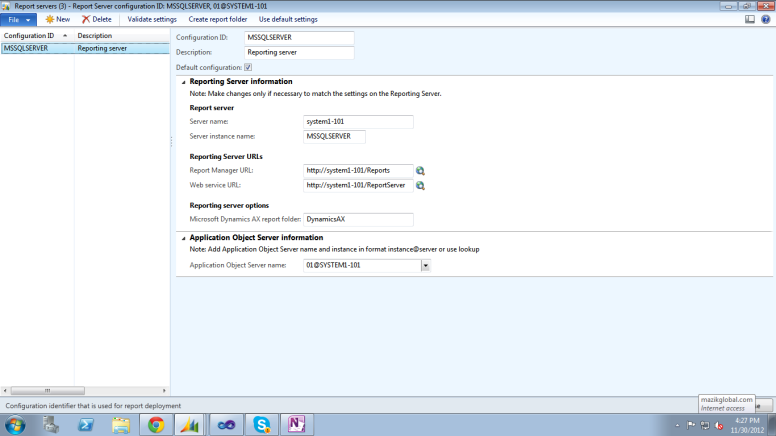SSRS Report Configuration:
- System Admin–> setup–>Business Intelligence–>Reporting Service–>Reporting Server
The Following Images Shows :
1.1) Configuration Id = MSSQLSERVER
1.2) ReportServer
servername = MTSD-01 ( system name)
server instance name = MSSQLSERVER.
1.3) Reporting Server URL:
1.1) Report Manager URL :http://systemname/Reports
1.2) Web service URL : http://systemname/ReportServer
1.4) Click on Validate Setting
1.5) if it is success
2. start–>adminstratot tools–>power shell
type this:
Publish- AXReport –Id <SSRSCONFIG-ID> -ReportName *, Prescription, SOReport..